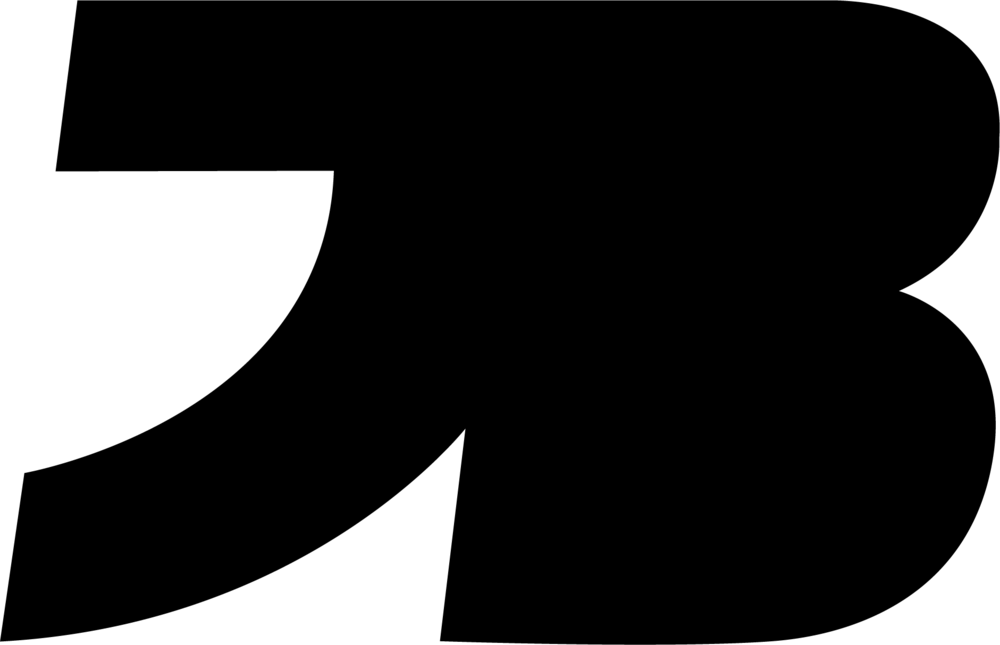I don’t know about you, but I can’t function with a cluttered workspace. I try to keep my desk as simple as possible. I like a clean, minimalist aesthetic which extends to the tools and products I use for work. In this blog post, I’ll show you my workspace and some of the tools I use to run my YouTube channel and Instagram.
Affiliate disclosure: This blog contains affiliate links. I earn a small commission if you purchase a product through my custom link.
M1 Mac mini (2020)
The M1 Mac Mini has been the workhorse behind my video editing since 2020. It has no problem editing 4K footage in full resolution. These are my favorite computers out of Apple’s lineup. I’m not a laptop guy myself. I like having a designated space to sit down to work. The Mac Mini is less expensive than the iMac, and you can choose whichever monitor you’d like.
Specs:
Chip: Apple M1
Memory: 16GB
Storage: 1TB
macOS: Sequoia
This thing is TINY, and barely takes up any space on my desk. My only complaint is the lack of ports. If you have more than four peripherals, you will need some sort of hub, or you’ll find yourself needing to unplug things to free up space (see my Bluetooth mouse and keyboard recommendations later in this post.)
Logitech MX Master 3
The Logitech MX Master 3 is vastly superior to the Apple Mouse in every way and costs around the same. I actually feel bad for people who refuse to use anything other than the Apple Mouse. My hand hurts just remembering using mine [laughs].
The MX Master 3 is just as comfortable as it is functional. Between the programmable buttons, hyper scroll wheel, and ridiculous battery life, I can’t recommend this mouse enough. I mean, even MKBHD uses one! Oh, and.. you can use it while it’s charging! Take THAT Apple!
Keychron K2 Keyboard
The Keychon K2 Keyboard was another massive upgrade over the paper-thin Apple keyboard. It’s like Apple said, “let’s take the worst thing about using a laptop (the typing experience) and included that with our desktop computers.”
Once you type on a mechanical keyboard, there’s no going back. The keystrokes have a tactile feel that make me want to sit down and type. The Keychron K2 has full RGB backlighting that can do various animated color patterns or solid colors. I like red personally.
Keychron offers a variety of configurations for these keyboards including one with a full number pad. Whichever variant you choose, it includes both Mac and PC exclusive keys so you can install the corresponding ones for your OS. There’s a switch on the side to toggle between Mac and Windows.
Edifier R1280DB speakers
I’m not much of an audio guy, but these Edifier speakers sound good enough to me. I use them for video editing and listening to podcasts and music. They can play music wirelessly via Bluetooth, but I just plug them in to the AUX port on my Mac Mini.
LG Ultrafine 27” 4k monitor
Like I mentioned earlier, a key advantage of the Mac Mini is being able to choose your display. I’m using an LG UltraFine 4k Monitor. I find that the colors are pretty accurate for both photo and video editing. I finally installed a wall mount to get it off my desk, cable management coming soon ;-)
LEGO volkswagen T2 camper van
I’m an avid LEGO enthusiast. I have a few different models that I keep in rotation above my desk. For the past year or so I’ve been enjoying this VW T2 Camper (set number 10279).
Artwork
I got this 911 skateboard deck from a site called Swine Eleven. Unfortunately, it looks like they no longer sell them. As some of you may know, I’ve been skateboarding since I was a kid. I thought it was cool to have a piece of artwork that combines the two things I love - skateboarding and cars.
Apple MagSafe charger
Ironically, my wireless charger is one of the only things plugged in to my computer and the only wire on my desk. One day, I went through and replaced all of the USB phone chargers in my house with MagSafe ones and haven't looked back.
Seiko Speedtimer
Not technically part of my desk setup, but I love this watch and wanted to mention it. The Seiko Speedtimer, reference number SSC813. I like the classic “panda” colorway, and with the restrained dimensions of 39 x 45.5mm, it fit’s nicely on my little baby wrist. It’s a solar quartz and the solar panels are cleverly used as the background of the chronograph subdials.
These originally retailed at $675, but nowadays you can find them brand new for well under MSRP. If you can find one in the $450-500 range, it’s a lot of watch for the money.